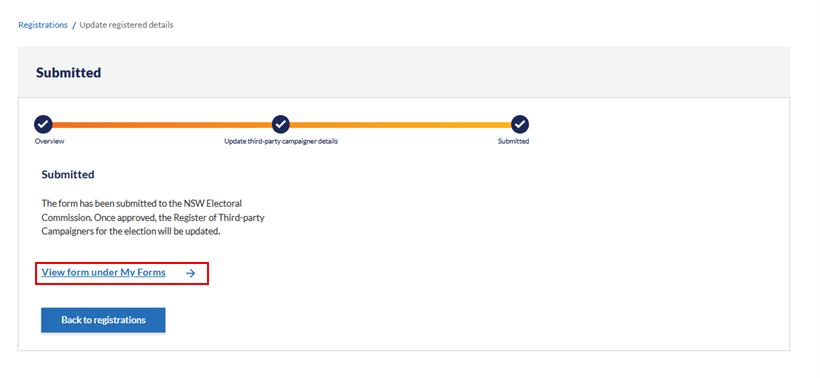Updating the details of a registered third-party campaigner
1. Log in as the appointed official agent of a registered third-party campaigner (individual or entity).
Only the appointed official agent can start and submit an 'Update registered details of a third-party campaigner' form.
If there is a form for the selected third-party campaigner already started or submitted to the NSW Electoral Commission, you will be informed that there is an in-progress form and you won’t be able to start another update form for the same third-party campaigner until it has been processed.
2. Select the quick link ‘Update registered details’ or select the 'Registrations' tab and select ‘Update registered details.’
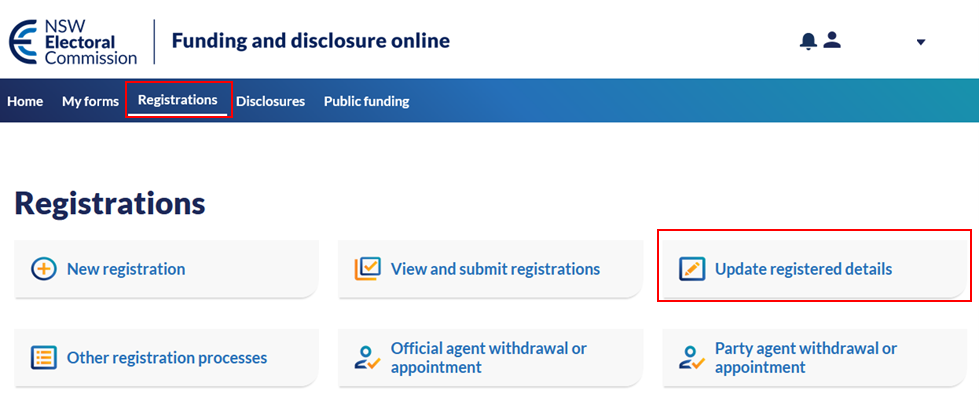
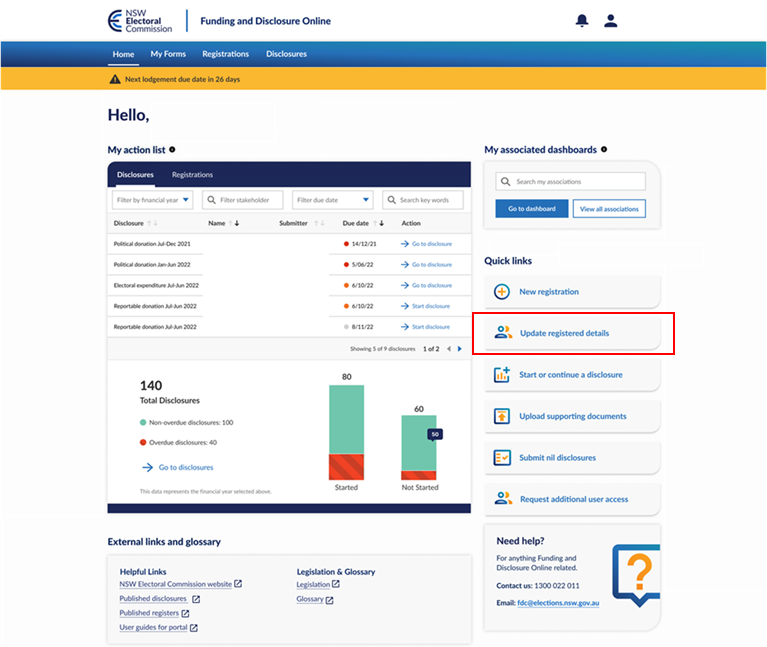
3. Select ‘Third-party campaigner’ from the dropdown pick list.
- You will need to submit one ‘Update registered details’ form for each separate role that you have (such as an official agent for more than one third-party campaigner or as a party agent and an official agent).
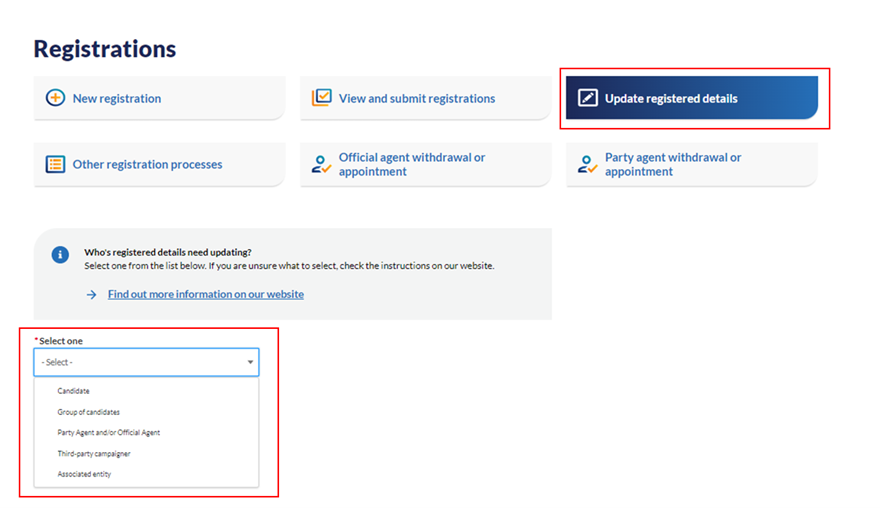
4. Once you have selected ‘Third-party campaigner’, you will be able to see a list of active third-party campaigners for which you are the appointed official agent.
5. Select ‘Update’ against the relevant third-party campaigner registration to update the registered details.
- Note: if a third-party campaigner is registered for multiple election events, you must submit one update form for each election event that the third-party campaigner is registered for.
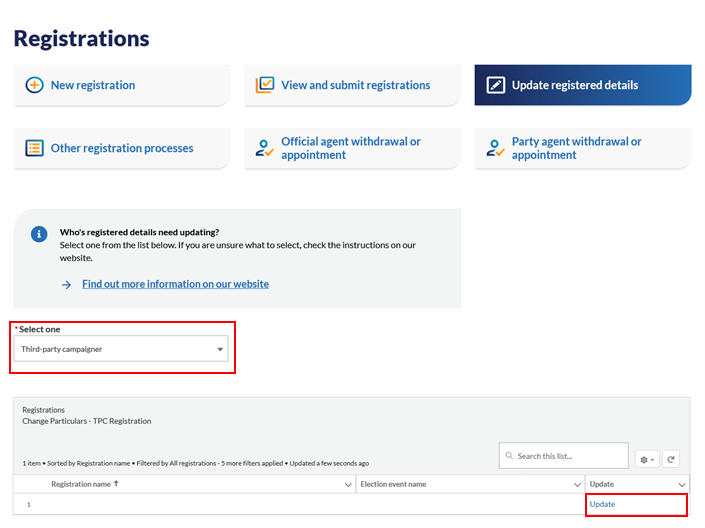
6. Select ‘Continue’ once you have read the overview page.
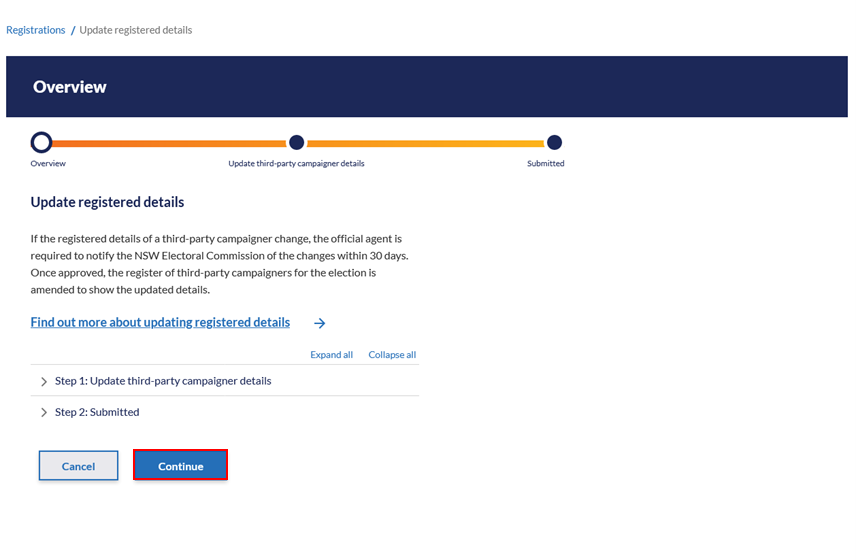 7. You may ‘Leave form’ at any point to exit and the form prior to submission to the NSW Electoral Commission. The progress bar at the top of the form can be used to navigate the sections of the form and you can click on the circles to navigate forward and back.
7. You may ‘Leave form’ at any point to exit and the form prior to submission to the NSW Electoral Commission. The progress bar at the top of the form can be used to navigate the sections of the form and you can click on the circles to navigate forward and back.
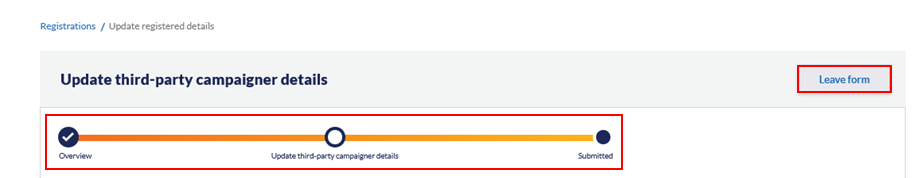
8. Update the relevant details. You will not be able to edit:
Election event or election type
Third-party campaigner
Third-party campaigner email address and date of birth.
For an individual third-party campaigner, you will be able to edit:
Third-party campaigner name (for individual third-party campaigners)
Address
Mobile number.
Enter details as they appear on the electoral roll. You can use the 'Check your enrolment link' to check enrolment details on the electoral roll. You will be able to proceed to the next step regardless of the roll check result.
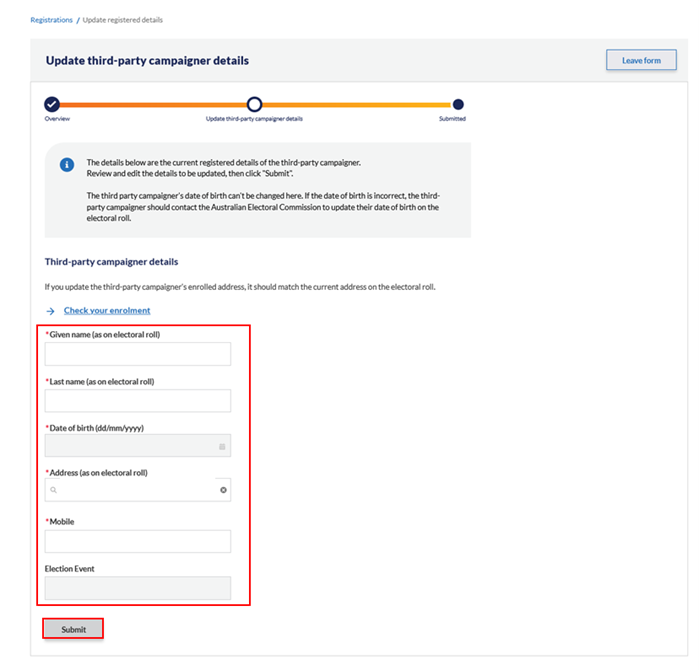
For a third-party campaigner that is an entity you will be able to edit:
Third-Party Campaigner entity name
Address
Phone number
ABN
Note: ABN is not mandatory. If a valid ABN is found then the entity name will be populated. If a different valid ABN is entered, then the name of the third-party campaigner will be replaced with the one associated with the new ABN number. If a valid ABN is not found, you will still be able to proceed with the application.
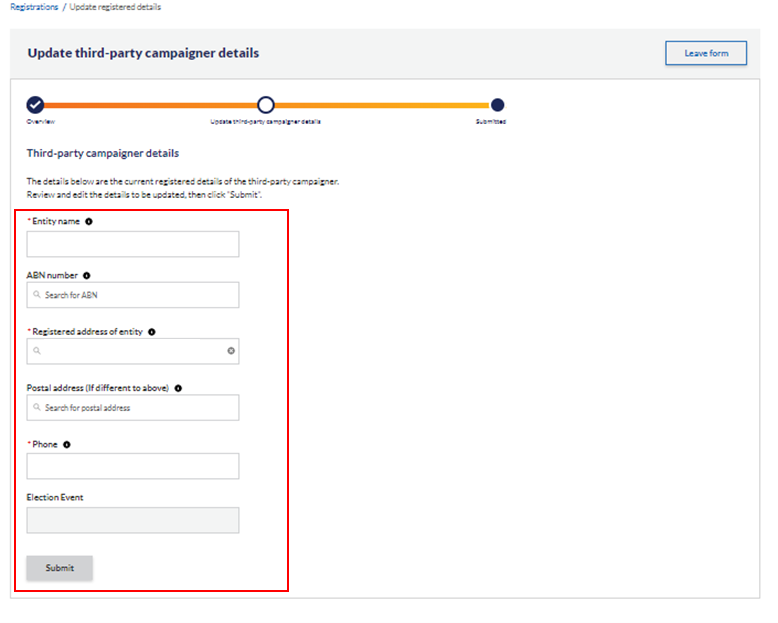
9. To submit the form, you must update the third-party campaigner details. Once the details have been updated, the ‘Submit’ button will become available to click. If no details have been changed, you will be unable to submit the form. Once the relevant details have been updated, click ‘Submit.’
10. Once the form is submitted, you will see an acknowledgement message. If you would like to check the status of your form click the ‘View form under My Forms’ link. Alternatively, you can click the 'My forms' tab on your homepage.