Registering as a third-party campaigner for an election
On this page
Third-party campaigner registration
To apply to register an entity or individual as a third-party campaigner for an election:
1. You must have access to Funding and disclosure online. Request access if you don’t already have it.
2. Log in to Funding and disclosure online as the authorised person of the entity or as an individual third-party campaigner.
3. Select 'New Registration' in the 'Registrations' tab.
A third-party campaigner can only be registered for an election during the registration period for that election. More information about the registration period for an election.
4. Click on the drop-down box in ‘Registration Type’ and select ‘Third-party campaigner registration.’ Click ‘Next’ to start the form.
5. Once you have read the overview page, click ‘Continue.’
6. Navigation:

‘Save & exit’ from the form at any time and continue it later. If you choose this option, you can find the draft of the form in the ‘My Forms’ section and open it to continue.
‘Leave form’ at any point, however your progress in the current screen will not be saved. You will find the draft of the form in the ‘My Forms’ section and can open it to continue.
‘Delete’ the form at any point prior to submission of the form the NSW Electoral Commission by the agent. This will delete the draft of the form and progress will not be saved.
The progress bar at the top of the form can be used to navigate the sections of the form and you can click on the circles to navigate forward and back.
Once the form has been started, only the person who started the form can provide the information on the third-party campaigner section of the form and provide details to appoint a new official agent.
Once the form has been started and not yet submitted to the NSW Electoral Commission, or if it is declined by the prospective official agent, only the person who started the form can delete it.
7. Select whether you are applying to register yourself or an entity as a third-party campaigner in the ‘Third-party campaigner selection’ section.
- If registering yourself continue to the section: ‘Third-party campaigner registration for third-party campaigner individual’
- If registering an entity continue to the section: ‘Third-party campaigner registration for third-party campaigner that is an entity’

Third-party campaigner registration for third-party campaigner individual
1. To apply to register yourself as a third-party campaigner, select ‘Myself’ and click ‘Save & continue.
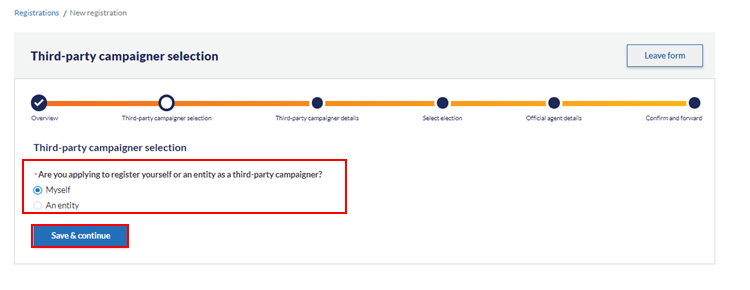
2. Details may be prepopulated with existing information from our records. Check that these details are correct and update as required. Once you’ve entered and updated the details of the third-party campaigner click ‘Save & continue.’
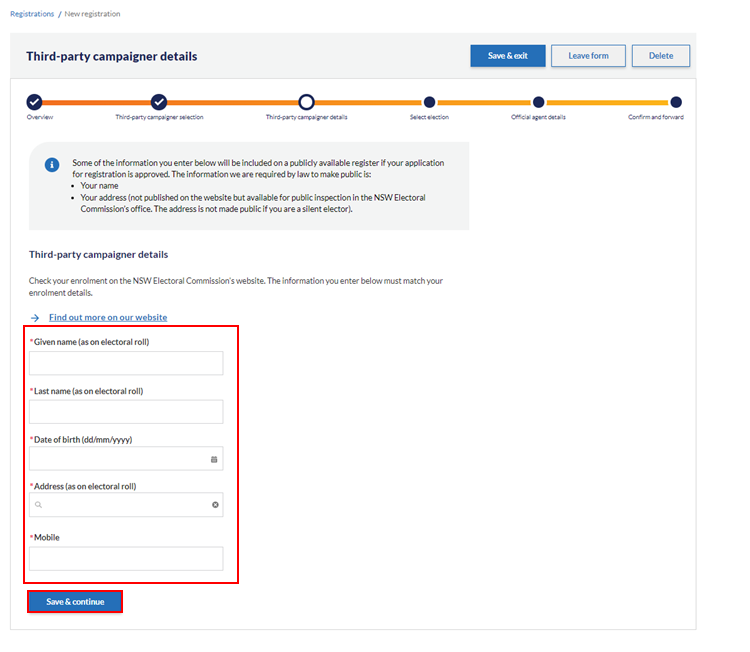
Once you have entered your details, the system will check that you are enrolled to vote at NSW elections. If the system can’t confirm your enrolment.
3. Continue onto section ‘Choosing the election event’
Third-party campaigner registration for third-party campaigner that is an entity
1. To apply to register an entity as a third-party campaigner, select “An entity.” You must confirm that you are authorised by the entity to apply to register the entity as a third-party campaigner. If you are not authorised as the authorised person, you will not be able to proceed so close the form.
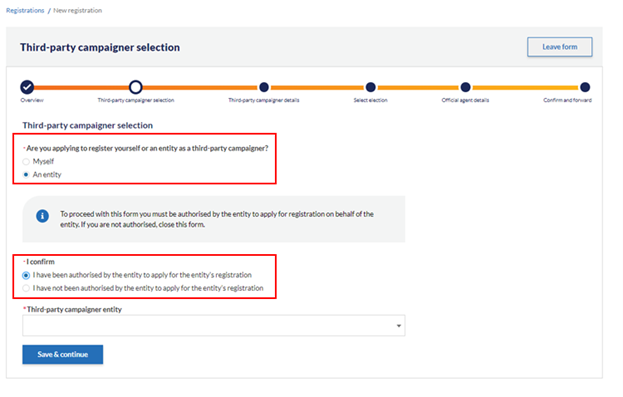
2. If you are the authorised person, select from the drop-down box ‘Third-party campaigner entity’ the third-party campaigner entity you would like to register for and click ‘Save & continue.’
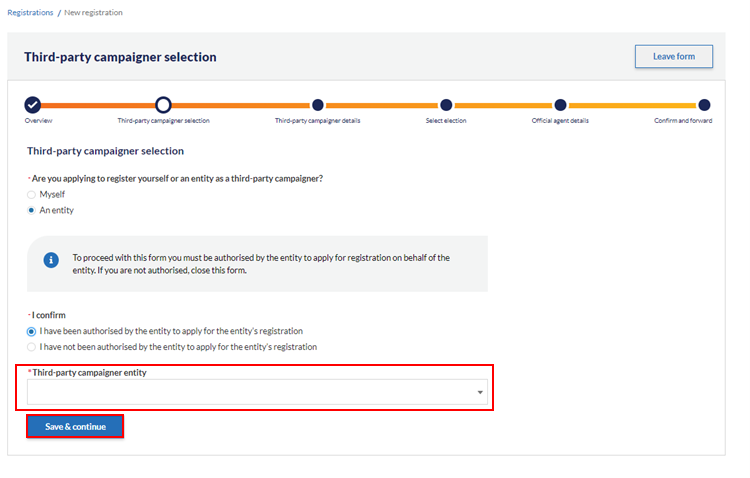
If we recognise you as the authorised person for an entity, the entity name will appear in the drop-down list so you can select that entity. Select ‘New Entity’ from the drop-down list if you are applying to register a different entity.
If we recognise you as the authorised person for multiple entities, select one entity from the list of entities in the drop-down list.
3. If you are registering for an existing entity, please fill in details as prompted. Details may be prepopulated with existing information from our records. Check that these are correct. You can update all details except for the ‘Entity name’. Once you’ve entered and updated the details of the entity click ‘Save & continue.’
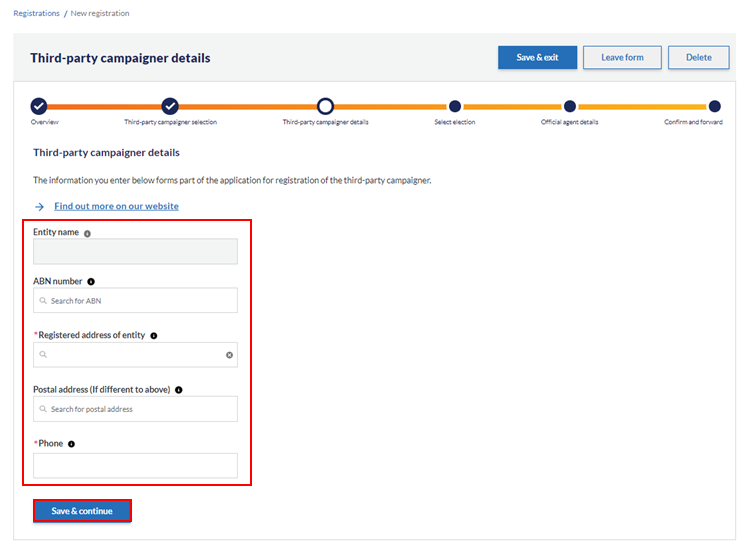
4. If you have selected ‘New Entity’, fill in the entity’s details as prompted below. Once you’ve entered and updated the details of the entity click ‘Save & continue’.
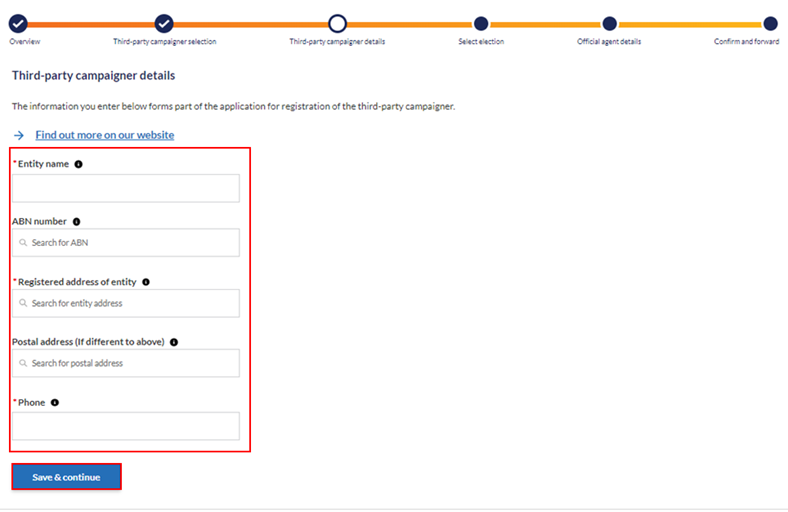
5. If you enter an ABN first while the name of the entity field is blank, the system will check the ABN against Australian Business Register (ABR) records and if a match is found you can select the name from the drop-down box. The entity name field will then be populated with the name associated with the ABN.
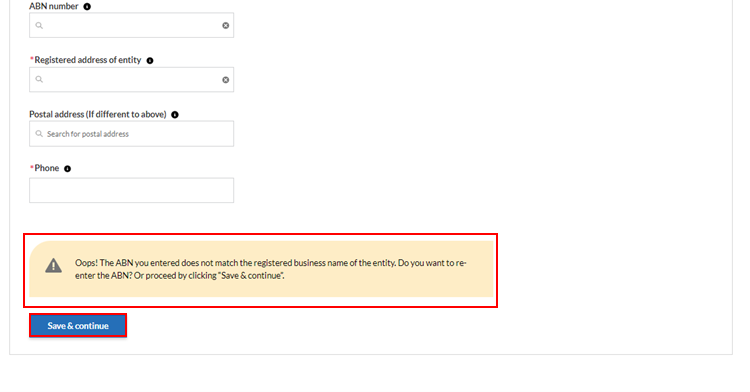
When you enter an ABN, our system will perform a check to make sure the ABN is valid. If the ABN found is different to the entity name prepopulated or selected on the form, you will see the below message, “Oops! The ABN you entered does not match the registered business name of the entity. Do you want to re-enter the ABN? Or proceed by clicking “Save & continue”.
- Note: You will still be able to proceed with the rest of the application even if the ABN is not entered. ABN is not a mandatory field but if the entity has an ABN it must be entered.
Choosing the election event
1. Choose the election type from the drop-down box ‘Select election type.’ The system will only show the election type(s) that are within the registration period:
State Election
Local Government Election
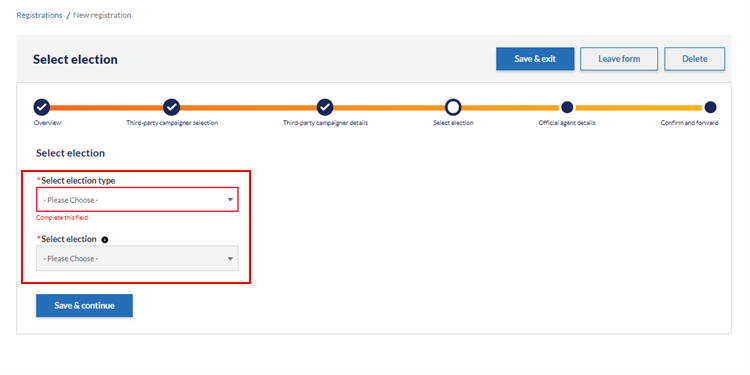
2. Note:
You will not be able to select more than one election type
Once you have selected an election type, you will be able to search for and select one election event for the selected election type. If you wish to register for multiple election events, you will need to start a new registration for each new election.
3. Once you have selected the election type, choose the election event you would like to register from the drop-down box ‘Select election.’
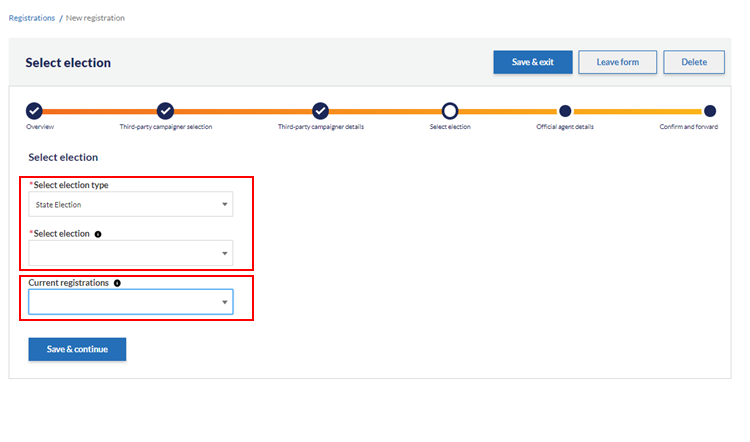
Funding and disclosure online will only show the election event(s) that are within the registration period.
Any registrations you have already registered for will show in the drop-down box ‘Current registrations’ (this can be used to confirm which election events you have already registered for).
You will not be able to register twice for the same election event.
You will not be able to add election events that are not included in the search results.
4. Note:
If you have selected election type: State Election. In the ‘Select election’ you will see:
State election
State by-election events
If you have selected election type: Local Government Election. In the ‘Select election’ you will see:
Local government election
Local government by-election events that have the same election date as the local government election
Local government events (not by-election) that have a different election date to the local government election
5. If there is an existing in-progress registration form for the selected Third-Party Campaigner and the selected election event, where a registration form has been started but not yet processed by the NSW Electoral Commission, you will be informed that there is an in-progress form and will not be able to start a new registration form.
If there is an existing in-progress registration form, you will be able to access and edit this in the 'My Forms' section or delete it and start a new form.
Appointing an official agent
1. Provide the prospective official agent’s details as below.
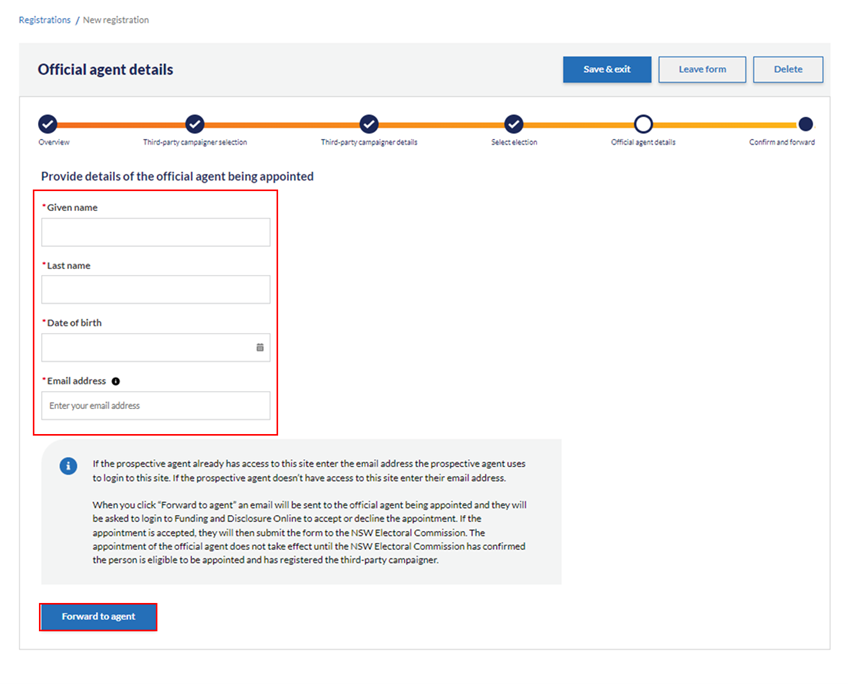
2. Click ‘Forward to agent’ to invite the prospective agent to accept the appointment as official agent and submit the form to the NSW Electoral Commission.
You can delete the form at any time prior to it being submitted by the agent to the NSW Electoral Commission. No further changes can be made once the application has been forwarded to the agent.
The form cannot be deleted once the agent has submitted the form to the NSW Electoral Commission. If the system is unable to identify the details that you have provided, an alert message will show, “We aren’t able to identify the prospective agent using the details you provided. Please contact us during business hours on 1300 022 011 to discuss next steps.” This means there is more than one person in our system with the details you entered. Contact our team to discuss next steps.
3. The process for the authorised person ends here. The form will be forwarded to the prospective agent to complete and submit to the NSW Electoral Commission.
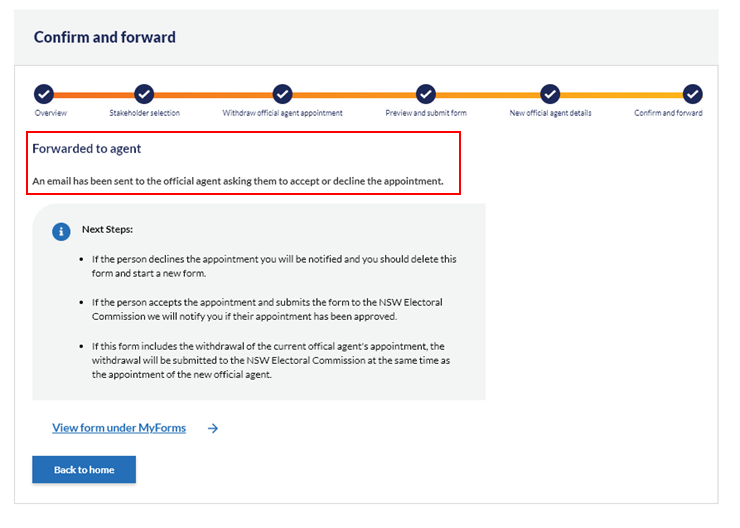
4. You can monitor the status of your form by navigating to the 'My forms' tab. Immediately after the form is complete the ‘Official Agent Withdrawal’ should show as ‘Submitted’ and the ‘Official Agent Appointment’ should show as ‘Forwarded to agent.'
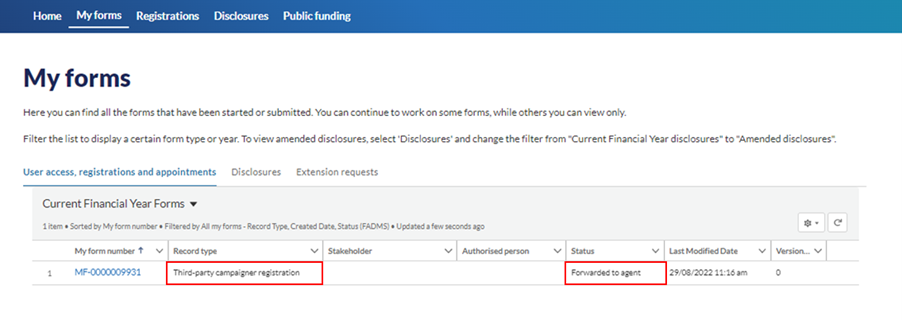
5. The prospective official agent will receive an email from the NSW Electoral Commission to inform them of their appointment and provide instructions for accepting the appointment. Both the person who appointed the official agent and the new prospective official agent will be sent email reminders every 7 days if:
the form has been forwarded to the prospective official agent and it has not been deleted or submitted to the NSW Electoral Commission
if the appointment has not been accepted or declined
6. If the prospective official agent declines the appointment, you will receive a notification email. The form will not be submitted to the NSW Electoral Commission. You will be able to delete the form and start a new appointment.
Prospective official agent accepts/declines agent appointment
1. The prospective official agent will receive an email from the NSW Electoral Commission to inform them of the official agent appointment and provide instructions for how to accept the appointment.
2. If the prospective official agent doesn’t have access to Funding and disclosure online when the application is forwarded, an email notification is sent to the prospective official agent which includes a link to a pre-filled portal access request form with the “Prospective Official Agent” role.
The Third-Party Campaigner/Associated Entity details will be pre-populated and read-only and will contain a link to the appointment form. The prospective official agent must request access to accept or decline the appointment. The prospective official agent will not be able to add or change the third-party campaigner that they are associated with.
Note: Reminders are sent every 7 days to the prospective official agent and the authorised person until the prospective official agent has accepted or declined the appointment.
3. If you already have an account, log in to accept or decline the official agent appointment.
4. When you log in, you will see a bell notification regarding the official agent appointment on your homepage. Click the bell notification to access the form. Alternatively, go to the ‘My forms’ tab to access the form. You will also see it as an action in the ‘Registration's action list’ on the home page.
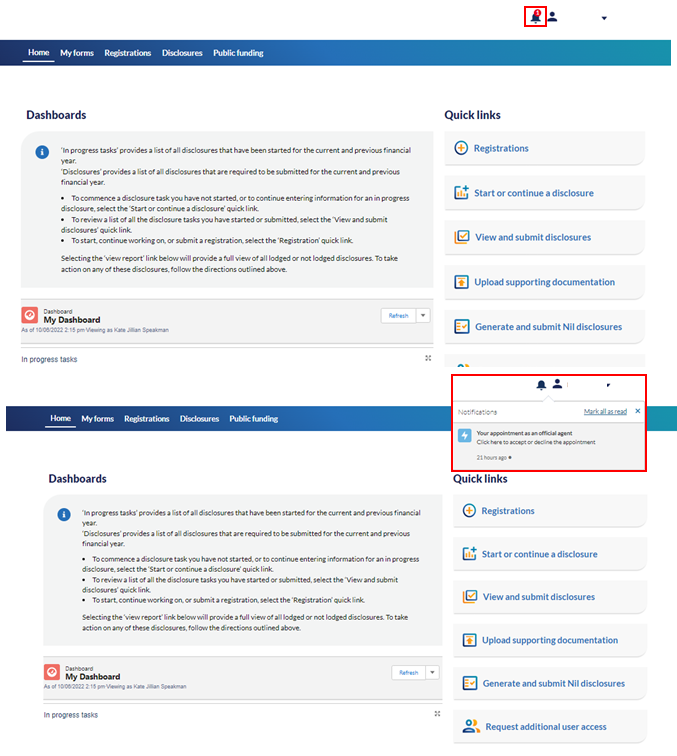 5. Once you have read the summary, click ‘Continue.'
5. Once you have read the summary, click ‘Continue.'
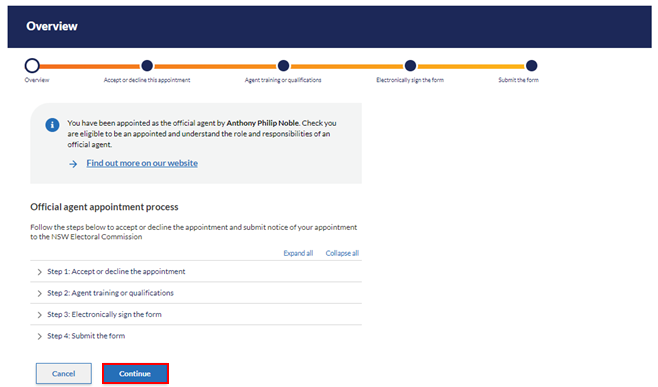
6. Navigation: 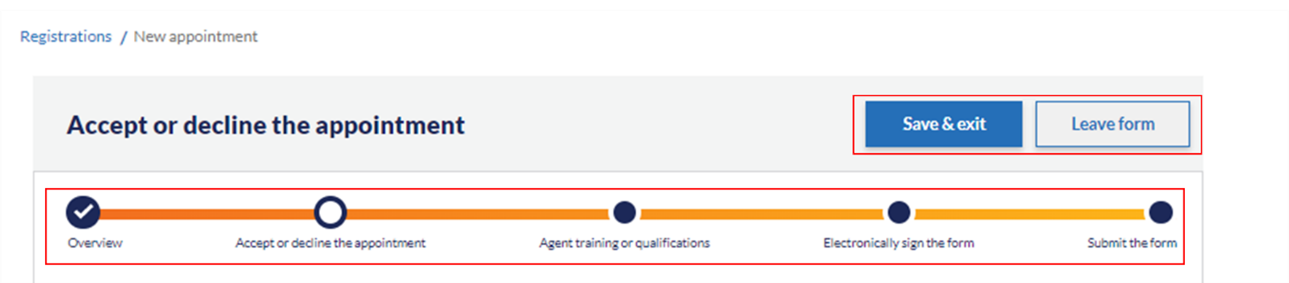
‘Save & exit’ from the form at any time and continue it later. If you choose this option, you can find the draft of the form in the ‘My Forms’ section and open it to continue.
‘Leave form’ at any point, however your progress in the current screen will not be saved. You can find the draft of the form in the ‘My Forms’ section and open it to continue. Your progress on previous screens will be saved.
The progress bar at the top of the form can be used to navigate the sections of the form and you can click on the circles to navigate forward and back.
7. Select ‘Yes’ to accept the appointment or ‘No’ to decline the appointment and click ‘Save & continue.’
![[10:28 am] Dana Conciatore Appointing an official agent instructions in funding and disclosure online](/getmedia/7d010584-5b94-4027-a703-6ad3aeba503a/fdo-fig-20-tpc-oa.png)
8. If you choose to decline the appointment, the process will end here. The person who appointed you will receive a notification that you have declined the appointment.
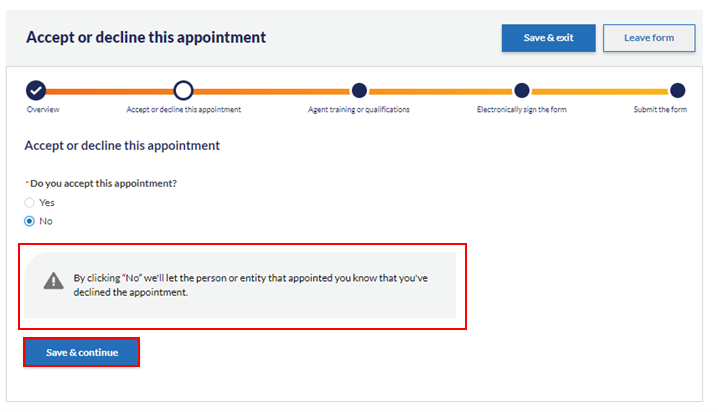 9. If you selected ‘Yes,’ fill in your details as prompted. If any pre-filled details are incorrect, please correct them. Once the details are correct, click ‘Save & continue.'
9. If you selected ‘Yes,’ fill in your details as prompted. If any pre-filled details are incorrect, please correct them. Once the details are correct, click ‘Save & continue.'
Note:
You will not be able to change the third-party campaigner section or the listed email address.
Once you have entered your details, the system will check that you are enrolled to vote at NSW elections. If the system can’t confirm your enrolment an error message “Unable to verify enrolment details, please try again or contact NSW Electoral Commission” will show and you will not be able to proceed with the form. Contact the NSW Electoral Commission for next steps. You can’t be appointed as an agent if you aren’t enrolled to vote at NSW elections.
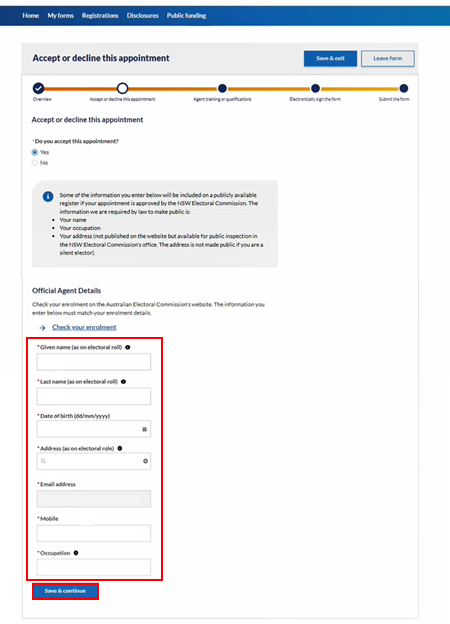
Prospective agent qualifications and training
1. Provide details of the relevant accounting training qualifications you have or complete the NSW Electoral Commission’s online training for agents if you haven’t already completed the training. You must complete training or have a relevant qualification to be eligible to be appointed as an agent. Select the option most relevant to you.
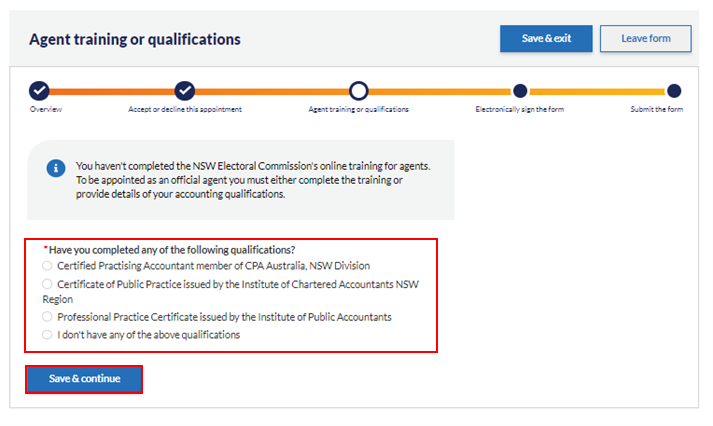
2. If you have a relevant accounting qualification, provide the details of your member number to proceed. 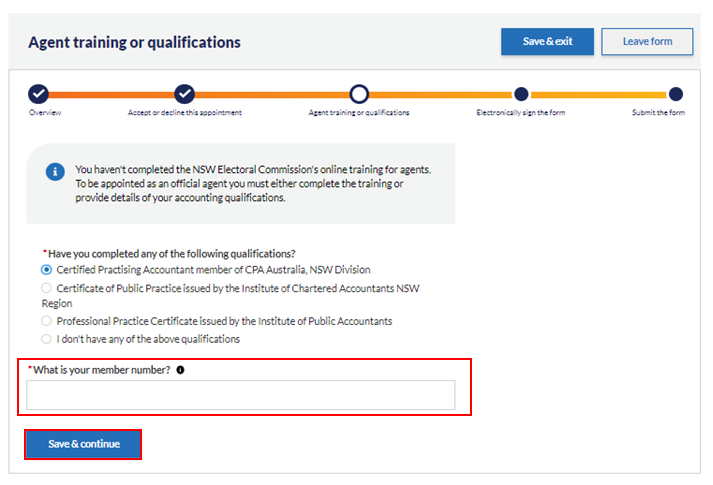
If you do not have any of the listed qualifications, you must complete the NSW Electoral Commission’s online training if you haven’t already.
Click ‘I don’t have any of the above qualifications.’
Click on ‘Go to the NSW Electoral Commission’s online training for agents’ to complete the training. A new window will open outside of Funding and disclosure online.
If you would prefer to complete the training at a later date, you can click ‘Save & exit’ to save your progress on the form.
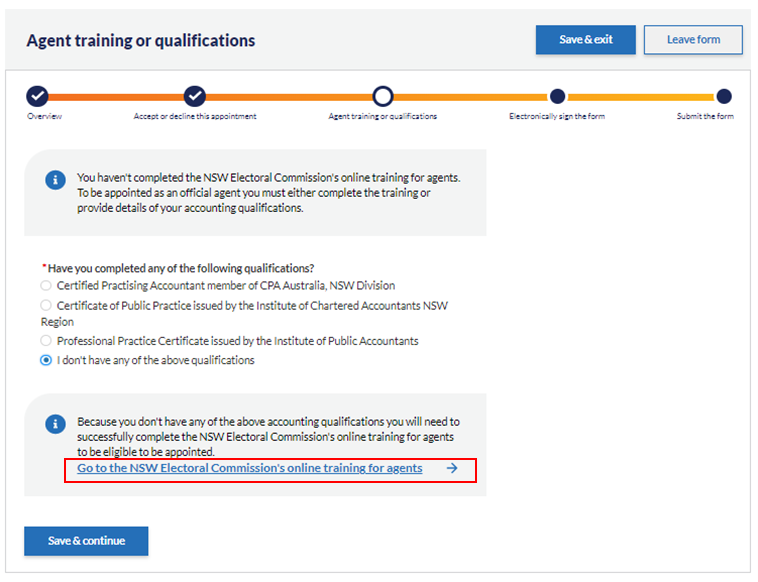
Please note:
Once you have accessed the online agent training for the first time using the link in Funding and disclosure online, you can only ever access the training through Funding and disclosure online.
It is recommended that you set up an account on the agent training website first so you have a username and password for the training website.
You have the option to undertake refresher training at any time, even if you have already completed the training, without impacting on your previously passed training status.
The system will track training completion so that when you log in again you can resume the training from the point where you left it at the last session.
You can only access the agent training website if you are enrolled to vote at the NSW elections.
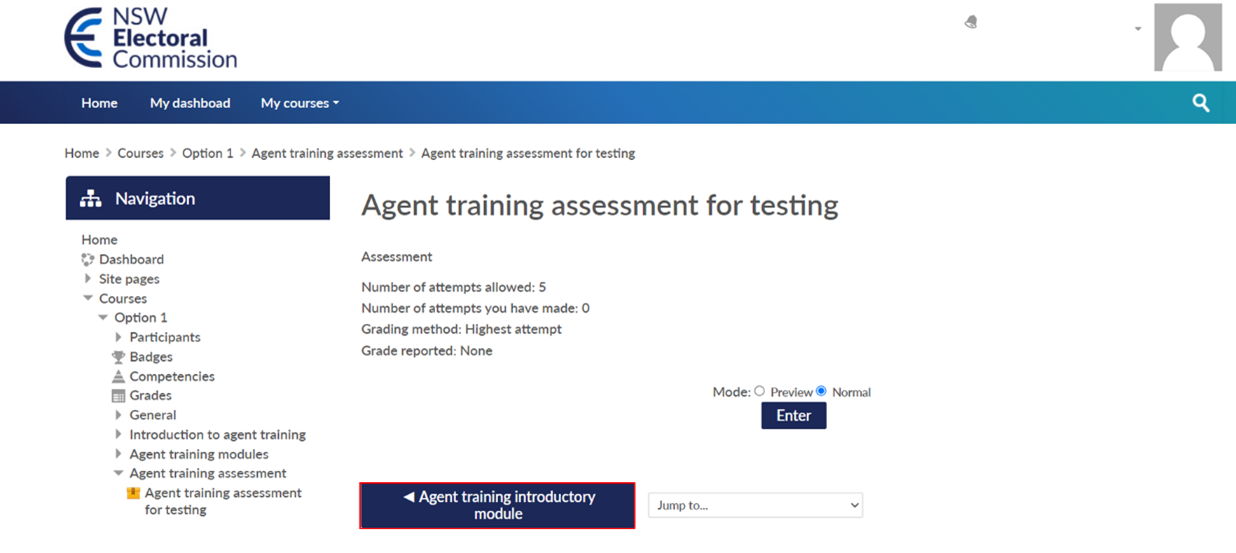
3. Once you have provided details of your relevant qualification or completed the NSW Electoral Commission’s agent training, you will be prompted again to accept or decline the appointment. Select the appropriate response and click ‘View Sign & Submit.'
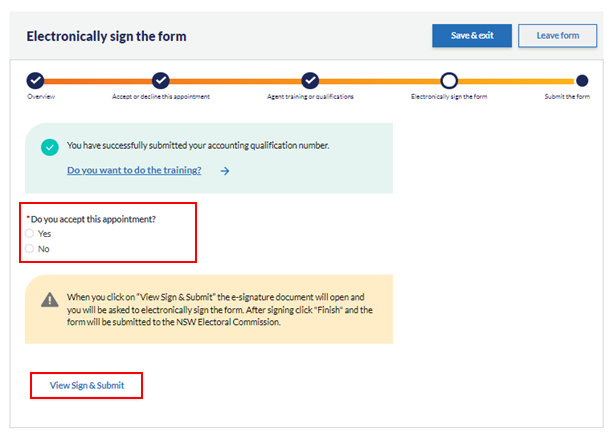 4. If you decline the appointment and select ‘No,’ the process will end here. The form will not be submitted to the NSW Electoral Commission and the person that appointed you will be notified that you have declined the appointment.
4. If you decline the appointment and select ‘No,’ the process will end here. The form will not be submitted to the NSW Electoral Commission and the person that appointed you will be notified that you have declined the appointment.
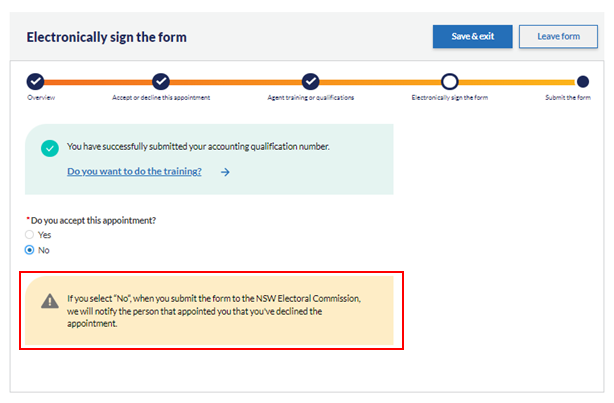
5. If you accept the appointment and select ‘Yes’ and ‘View Sign & Submit, a new window will open a DocuSign form. Read the Electronic Record and Signature Disclosure, click the box to agree and click ‘CONTINUE.’
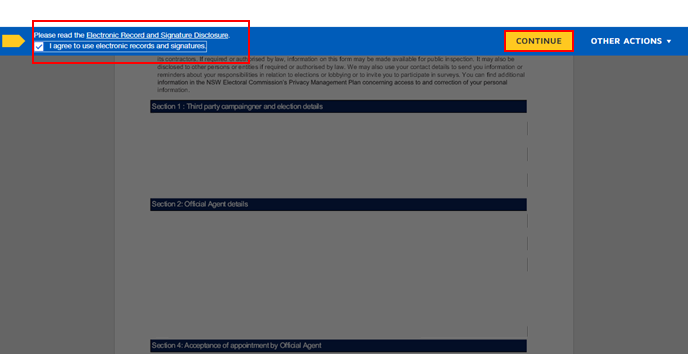
6. Read and review the information on the form to ensure it is accurate. If the information is inaccurate, close the DocuSign form without providing your signature.
You will be taken back to the form on Funding and disclosure online so you can edit the details in the form. Continue back to the DocuSign form using the same process as before and review the updated information.
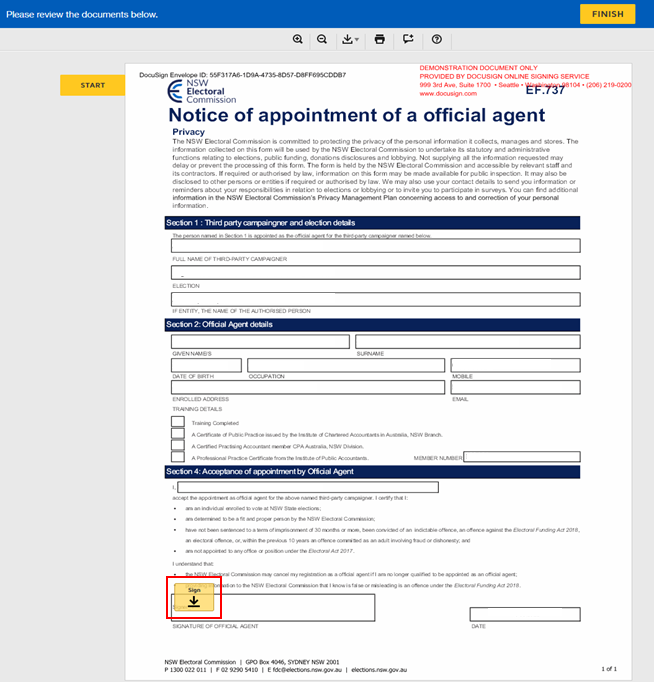
7. Once you have reviewed the information, click ‘Sign’ in the signature box. A smaller screen for filling in your signature will appear. Select the tab most appropriate option to ‘Select Style,’ ‘Draw’ or ‘Upload’ your signature.
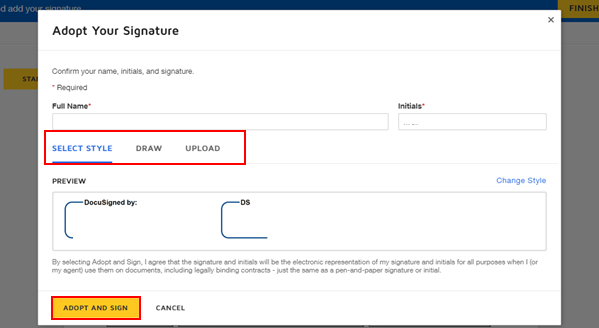
8. Click ‘ADOPT AND SIGN.'
9. The signature from the pop-up box should be populated in the signature box on the form. Review the document and click ‘FINISH’ to submit. Stay on the page and you will be redirected back to Funding and disclosure online.
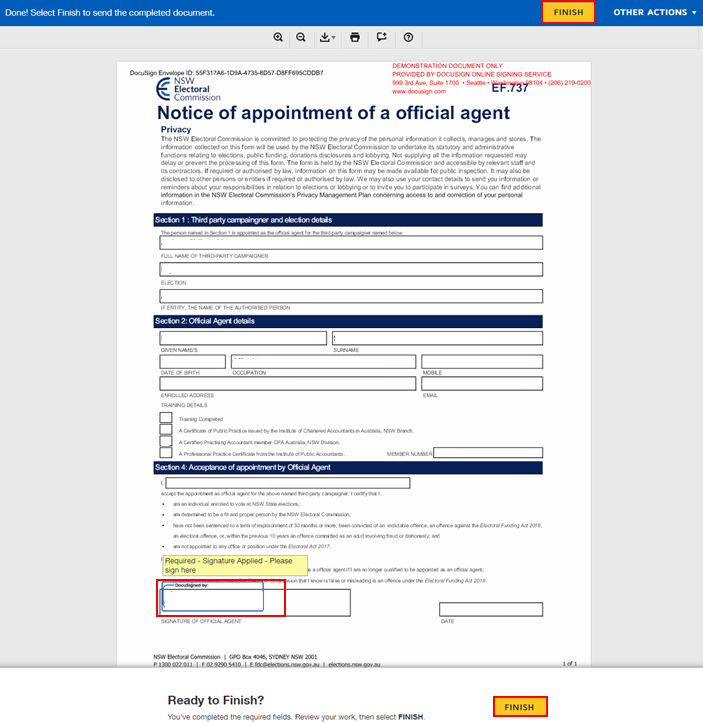
10. Once redirected you’ll see confirmation onscreen that the form was submitted. To monitor the status of the form or view other forms, click ‘View this form under My Forms.’ The ‘My forms’ tab can also be accessed from the home page. Once submitted, the form will be assessed by the NSW Electoral Commission.
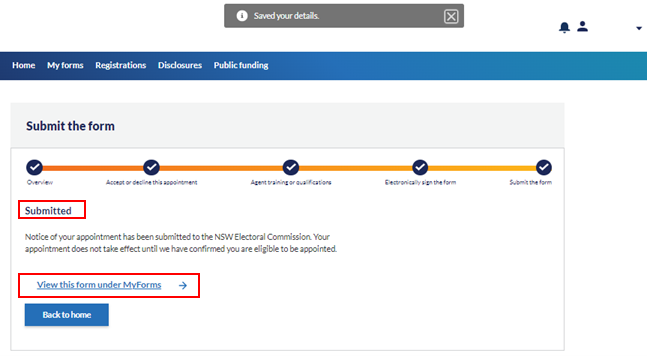
Note:
You can sign at a later time or decline to sign on the DocuSign form by navigating to the ‘Finish Later’ or ‘Decline to Sign’ buttons on the drop-down menu under ‘OTHER ACTIONS’ and be navigated back to Funding and disclosure online. An alert message will show “You have not provided an electronic signature. This form cannot be submitted until signed. To continue with accepting this appointment, please click the “View Sign & Submit” button below. If you select the ‘Finish Later’ or ‘Decline to Sign' button and are taken back to Funding and disclosure online, you can make updates to the form until the form is submitted.
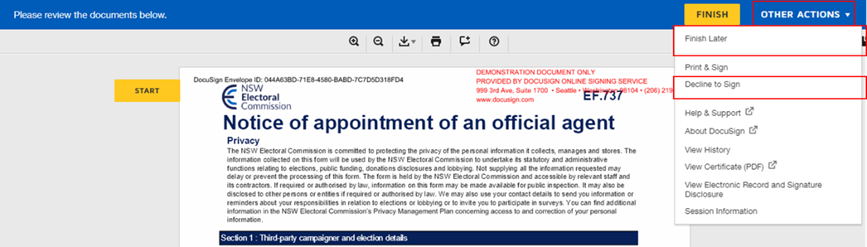
The form will not be submitted to the NSW Electoral Commission until the DocuSign form is signed and you click on “Finish.”
If you update information on the DocuSign form, when you click ‘View Sign & Submit,’ a new DocuSign form will be generated to reflect the latest information provided on the form and the previous DocuSign form will be deleted.
Once you have provided the completed DocuSign form and clicked the ‘Finish’ button, the form will be submitted to the NSW Electoral Commission, and you will be redirected back to Funding and disclosure online.
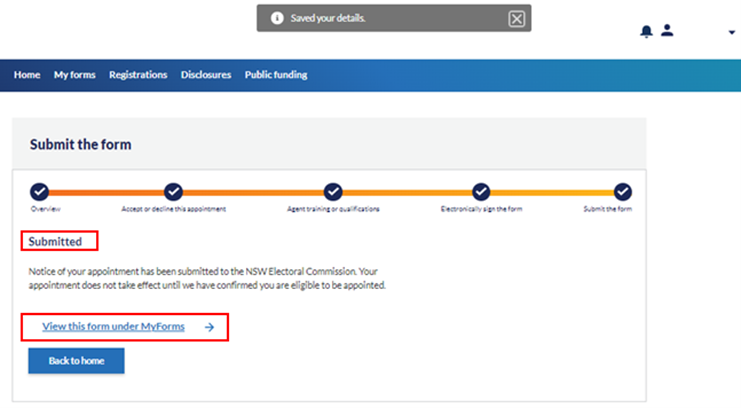
If the prospective official agent declines the appointment
Note:
If you decline the appointment, the authorised person will receive an email to let them know you’ve declined the appointment. The third-party campaigner cannot be registered without an appointed official agent.
The authorised person must then delete the form and start again by entering the details of a new official agent.
If you decline the appointment, the form is not submitted to NSW Electoral Commission.
1. To delete the third-party campaigner registration form, click the ‘My forms’ tab on Funding and disclosure online.
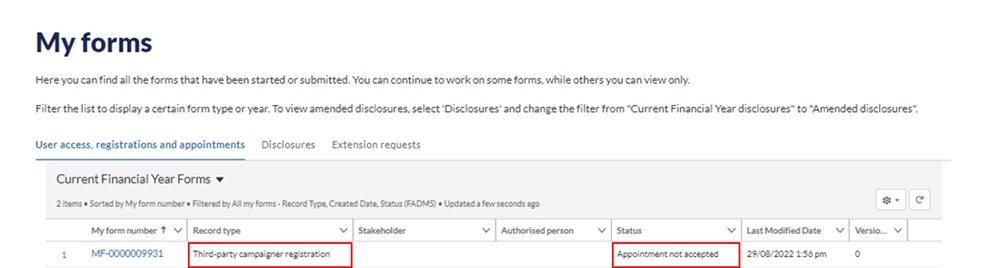
2. Select the form with the status ‘Appointment not accepted’ and click on the ‘My form number’ to open the form.
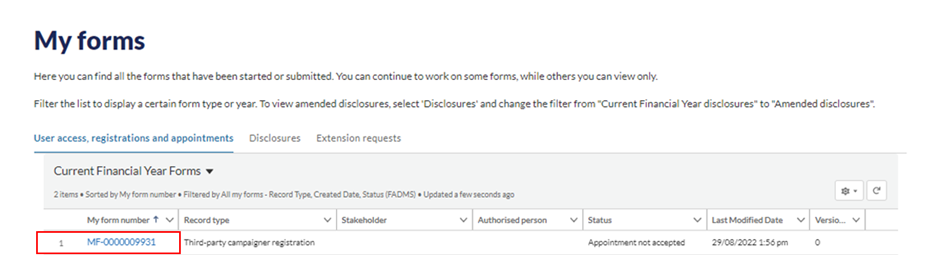
3. Click ‘Delete form’ on the right-hand side of the form.
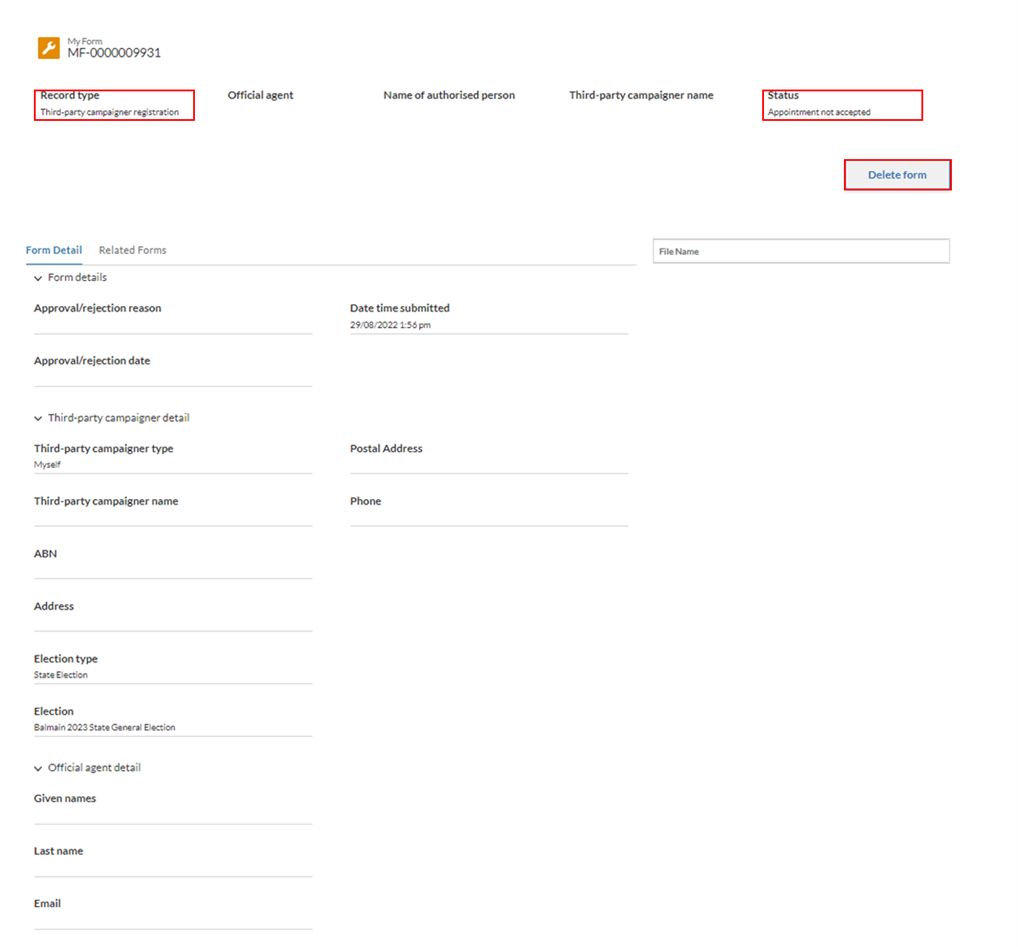
4. The form has now been deleted. You may now start another third-party campaigner registration form and appoint a new prospective official agent.
Third-party campaigner registration re-submission / if the third-party campaigner registration is rejected by the NSW Electoral Commission
If the third-party campaigner registration form is rejected by the NSW Electoral Commission an email is sent to both the authorised person who started the form and the prospective official agent.
Once the third-party campaigner registration has been rejected, the third-party campaigner individual or authorised person of the third-party campaigner if the third-party campaigner is an entity, that received the rejection notification, is able to re-submit the form within 30 days of rejection.
The third-party campaigner can start a re-submission form as many times as they want within the re-submission period provided the last version of the form has been rejected and the registration period is still open.
To re-submit a third-party campaigner registration form, both third-party campaigner and official agent details sections must be complete.
If the registration form is not re-submitted to the NSW Electoral Commission within 25 days, an email reminder will be sent to the third-party campaigner individual or authorised person of a third-party campaigner that is an entity, to remind them to resubmit the form within 30 calendar days from the original submission.
Third party campaigner individual resignation re-submission
1. If you are an individual third-party campaigner and you have received a rejection notification or a re-submission email reminder, click on the email to be re-directed to the latest registration form after you have logged in to Funding and disclosure online to start the re-submission.
2. Alternatively, log in to Funding and disclosure online. Click on the ‘My Forms’ tab and navigate to the rejected form. You will be able to see the version number for each form so you can identify the latest version of the submission.
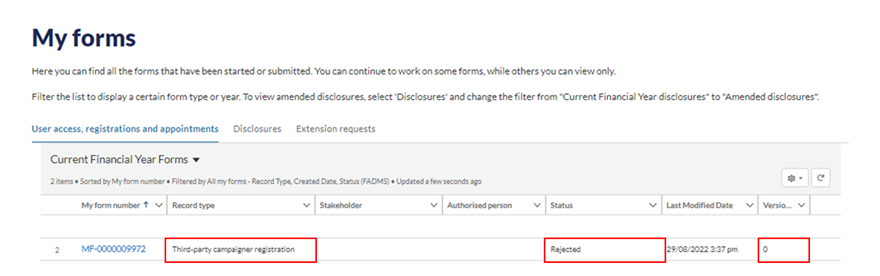
3. Select the form with the status ‘Rejected’ and click on the ‘My form number’ section to open the form.
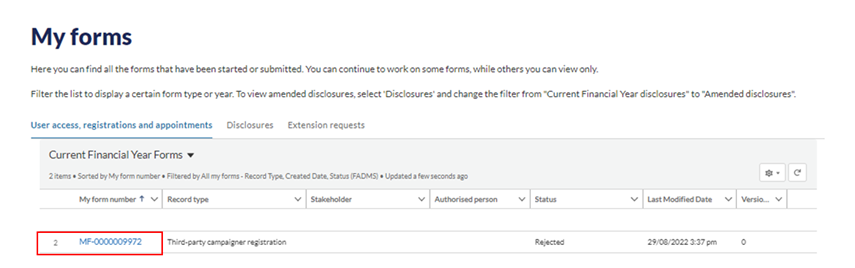
4. Click on the ‘Prepare Re-Submission’ button
If it has been more than 30 days since the original version of the registration form has been rejected:
You will not be able to see the ‘Prepare Re-Submission’ button in the latest rejected form
When the resubmission form has already been started but not yet submitted to the NSW Electoral Commission, the form status will be set to “Expired” and will become read-only.
The authorised person and the official agent will receive an email informing them of the expiry.
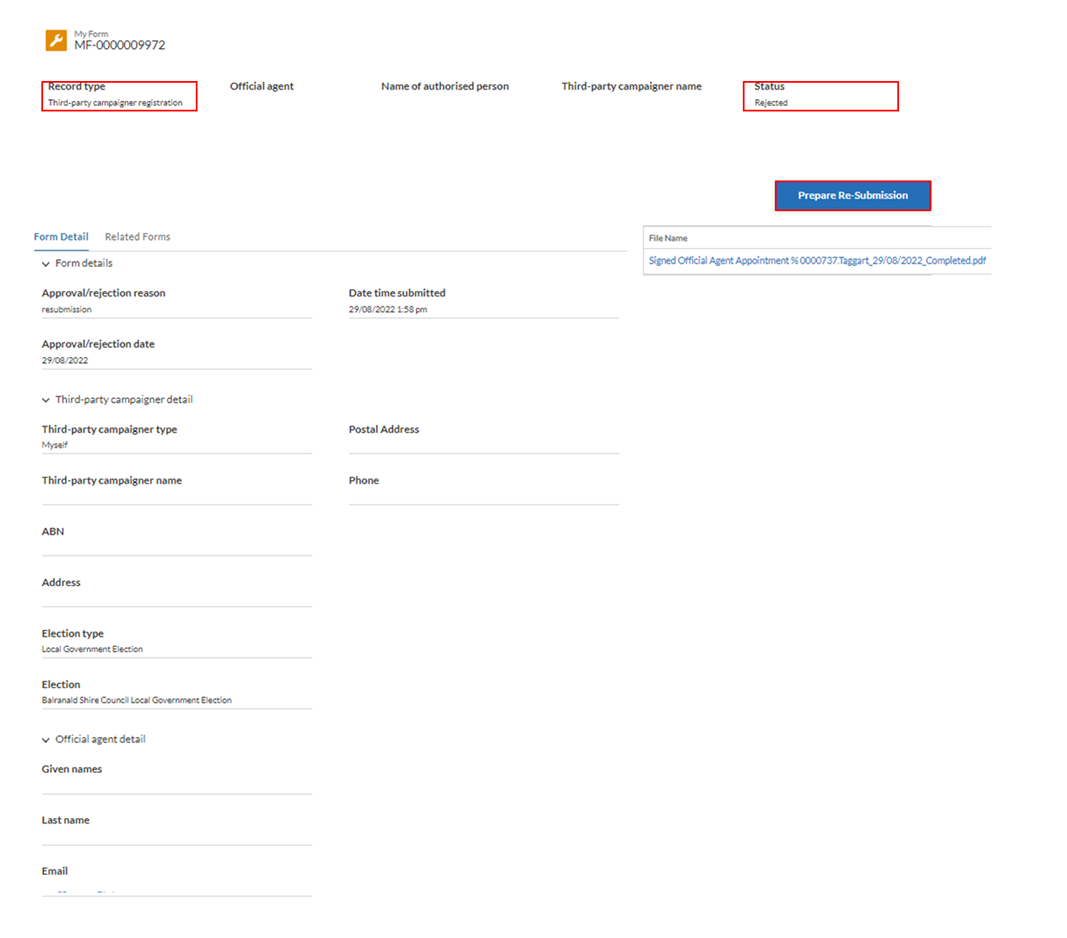
5. Once you have read the overview page, click ‘Continue.’
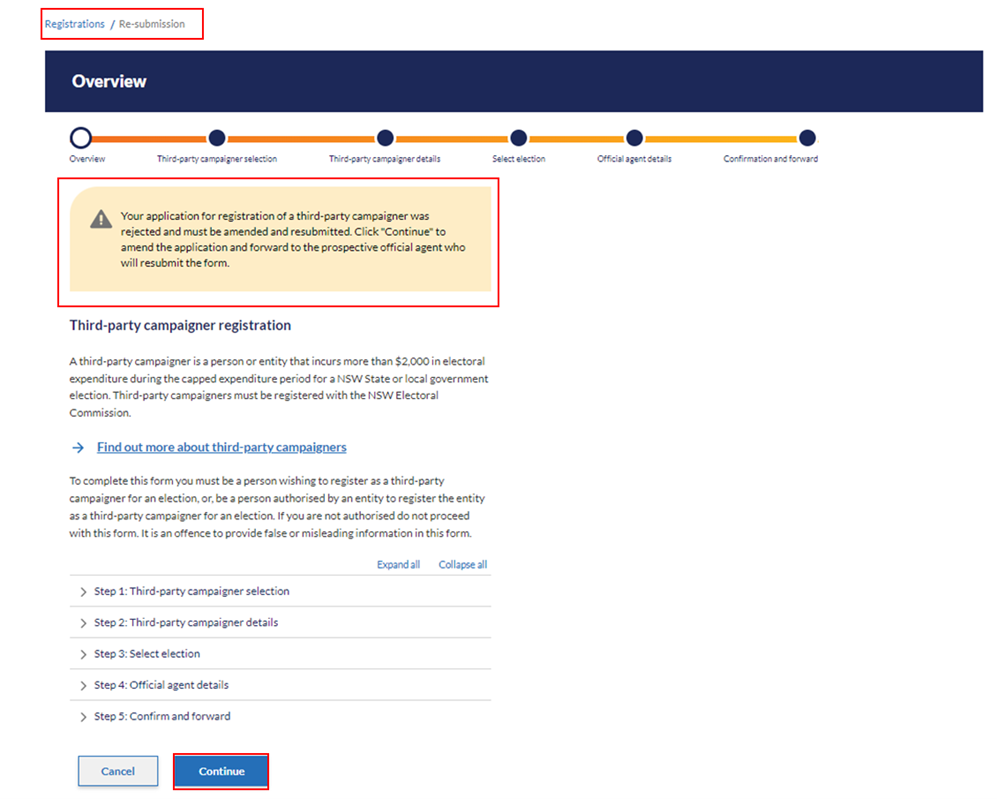
6. The form will be prepopulated with the information included in the original submission. The ‘Third-party campaigner selection’ cannot be edited.
If you do not want to proceed with the existing form, you can delete it.
If you would like to proceed to edit the form, click ‘Save & Continue’ to edit details.
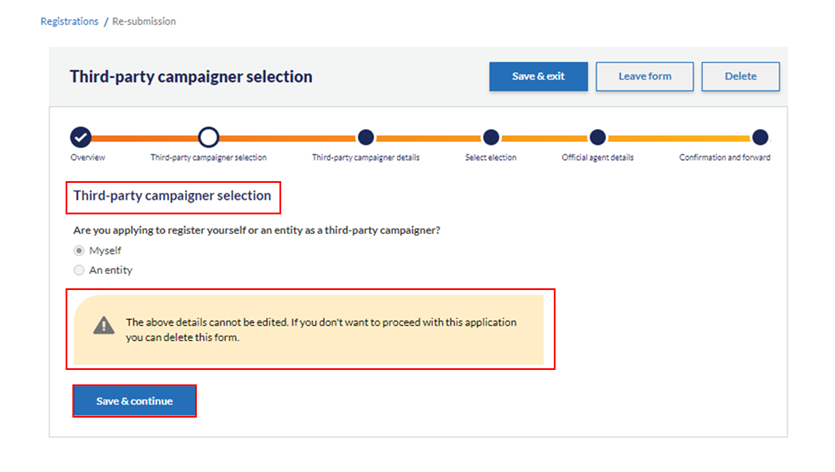
7. Confirm your details. The information will be prepopulated from your previous form. Once you have entered your details, the system will check that you are enrolled to vote at NSW elections. Click ‘Save & continue’ to proceed.
If your information is not verified by the roll-check you will not be able to proceed with the form. Please ensure your details are correct before continuing
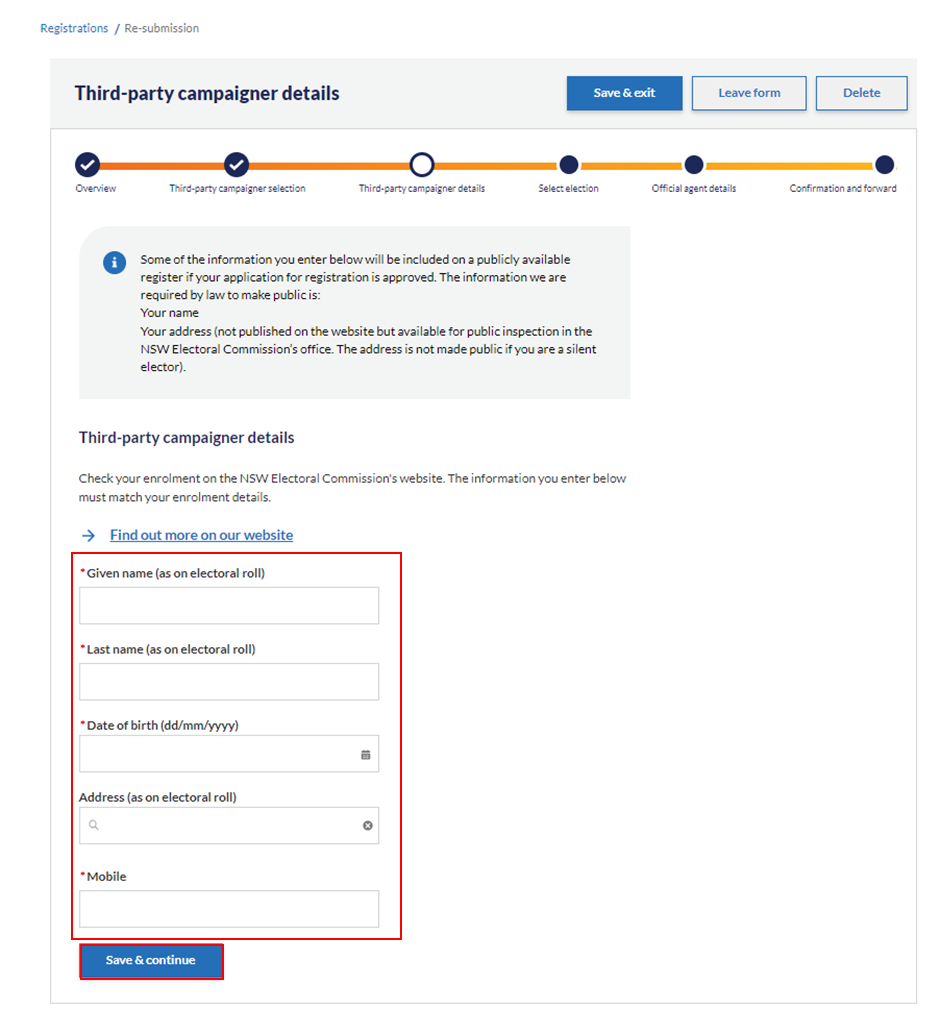
8. The election selection cannot be edited.
If you do not want to proceed with the existing form, you can delete it.
If you would like to proceed to edit the form, click ‘Save & Continue’ to edit details
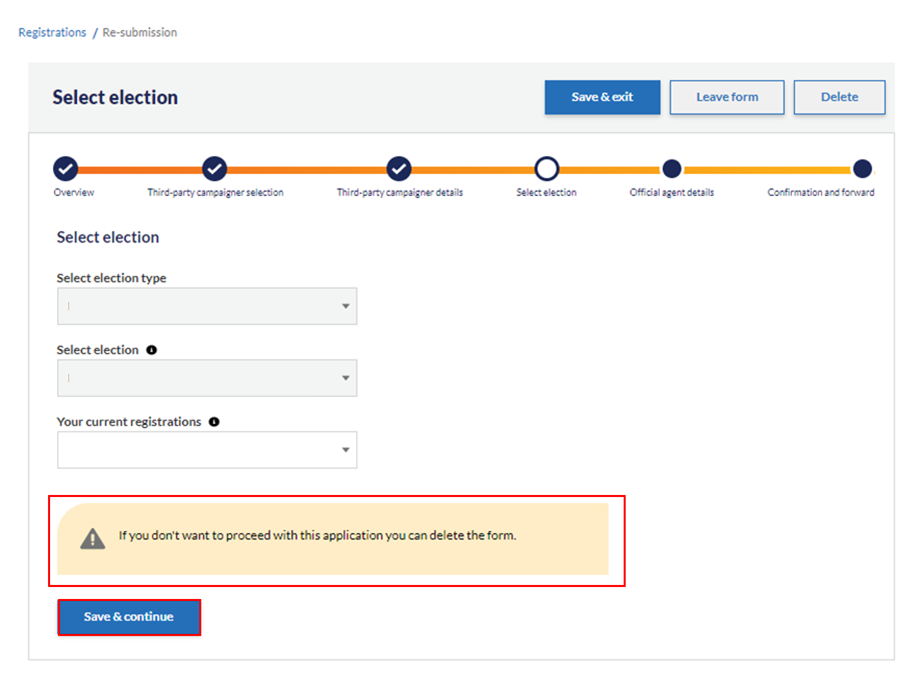
9. Please provide the details of the new official agent and click ‘Forward to agent’ to forward the form to the agent for completion and submission.
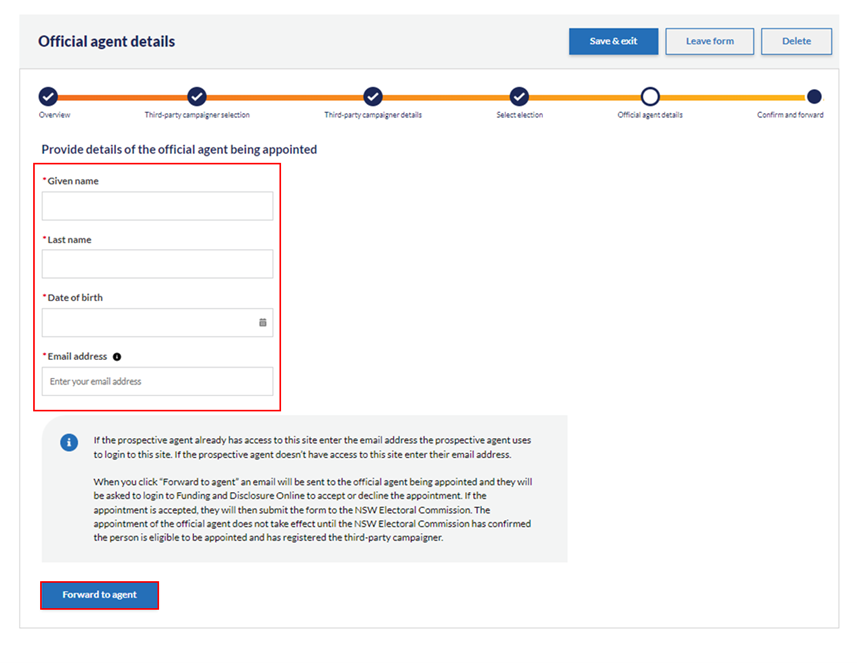
10. The process for the authorised person ends here. the form will be forwarded to the prospective official agent to complete and submit to the nsw electoral commission as in the third-party campaigner registration process.
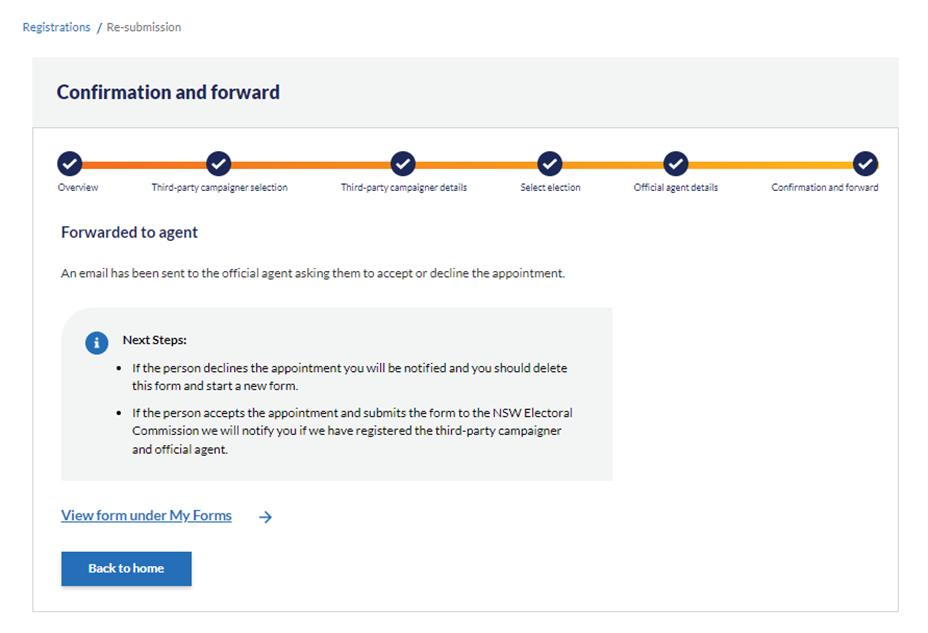
11. You can monitor the status of your form by navigating to the 'My forms' tab. The re-submitted third-party campaigner registration form should show as ‘forwarded to agent.’ The version number will show as 1 and this number will increase depending on the number of times the form is re-submitted as it may be rejected by the NSW Electoral Commission more than once. 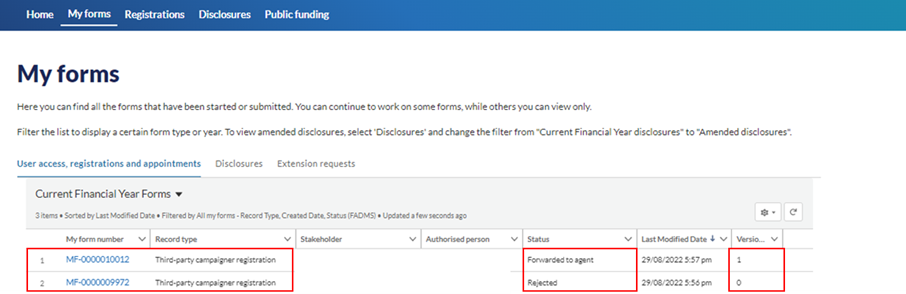
12. The prospective official agent will receive an email from the NSW Electoral Commission to inform them of the official agent appointment and provide instructions regarding how to accept the appointment. This process will be the same as the original third-party campaigner registration form. once the agent completes their section and accepts the appointment, the re-submission form will be submitted to the NSW Electoral Commission.
Third-party campaigner entity registration re-submission
1. If you are the authorised person of a third-party campaigner entity and you have received a rejection notification or a re-submission email reminder, click on the email to be directed to the latest registration form after you have logged into Funding and disclosure online to start the re-submission.
2. Alternatively, log in to Funding and disclosure online. Click on the ‘My Forms’ tab and navigate to the rejected form. You will be able to see the version number for each form so you can identify the latest version of the submission.
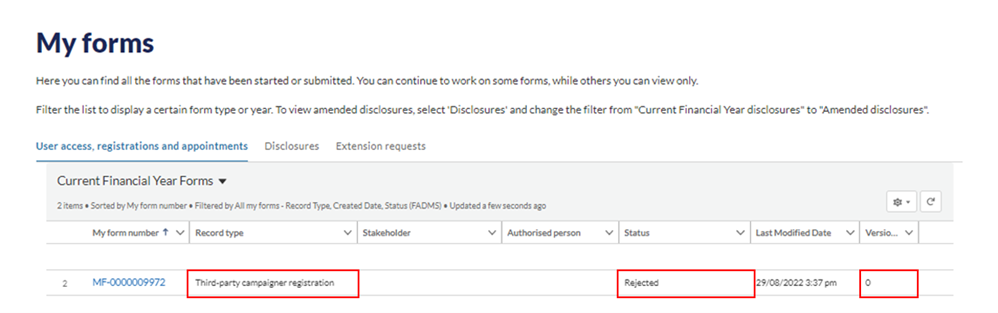
3. Select the form with the status ‘Rejected’ and click on the ‘My form number’ section to open the form.
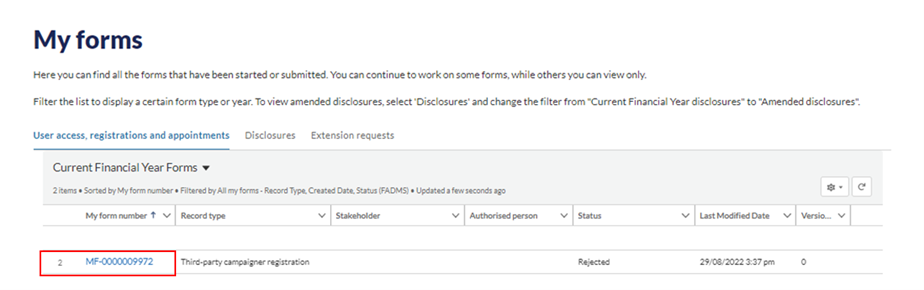
4. Click on the ‘Prepare Re-Submission’ button
If it has been more than 30 days since the original version of the registration form has been rejected:
You will not be able to see the ‘Prepare Re-Submission’ button in the latest rejected form.
When the resubmission form has already been started but not yet submitted to NSW Electoral Commission, the form status will be set to “Expired” and will become read-only.
The authorised person of the Third-Party Campaigner Entity or the Third-Party Campaigner individual, and the official agent will receive an email to inform them of the expiry.
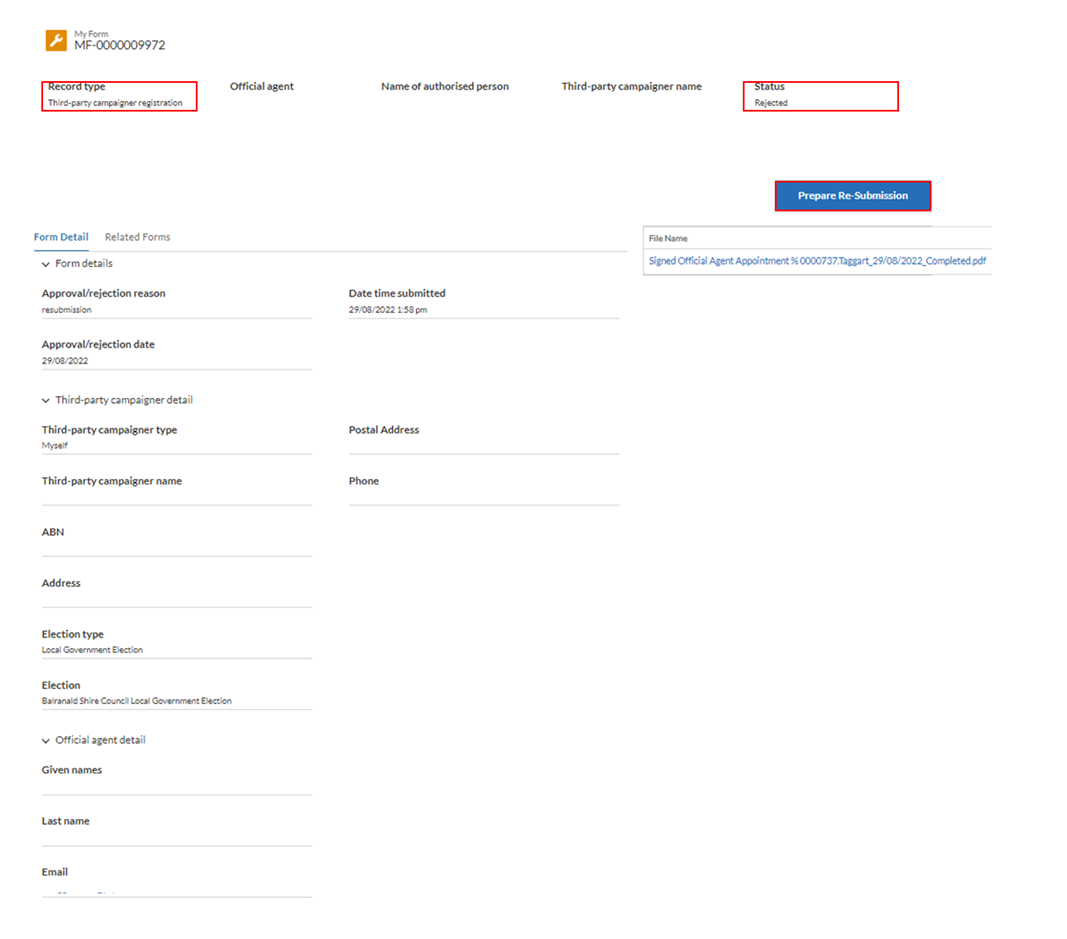
5. Once you have read the overview page, click ‘Continue.’
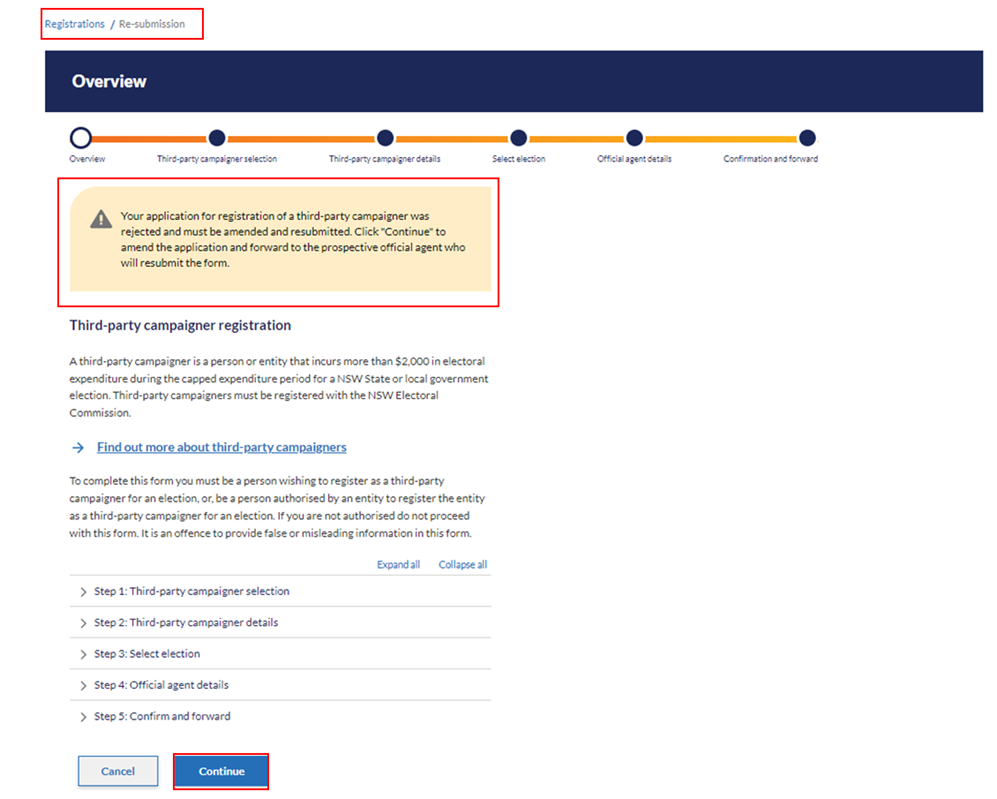
6. The form will be pre-populated with the information included in the original submission. The ‘Third-party campaigner selection’ cannot be edited.
If you do not want to proceed with the existing form, you can delete it.
If you would like to proceed to edit the form, click ‘Save & Continue’ to edit details.
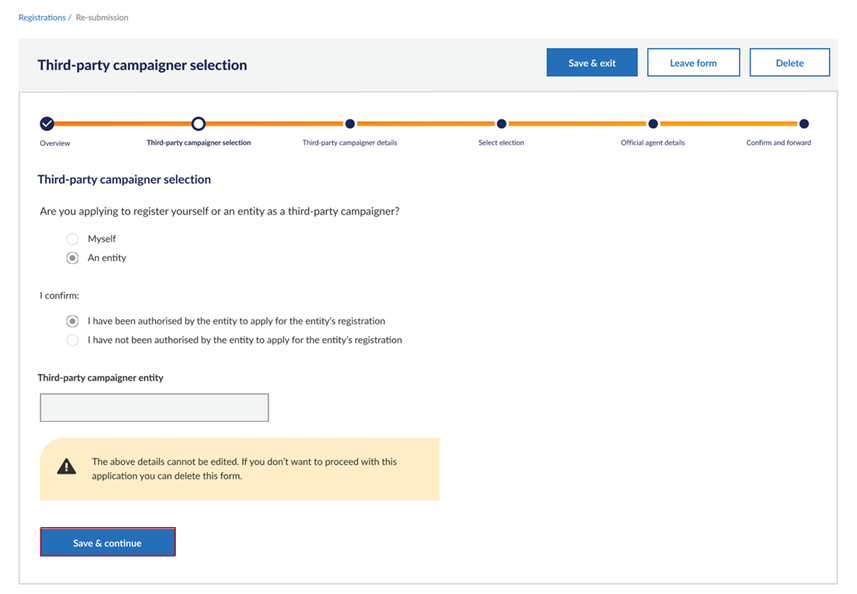
7. Please confirm the third-party campaigner entity details. The information is prepopulated from the previous form. Click ‘Save & continue’ to proceed.
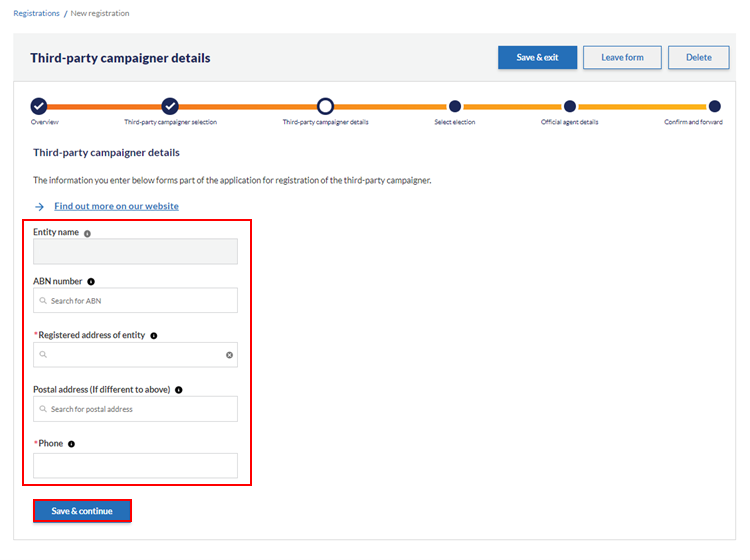
8. The election selection cannot be edited.
If you do not want to proceed with the pre-existing application, you can delete the form.
If you would like to proceed to edit the registration form, click ‘Save & Continue’ to edit details.
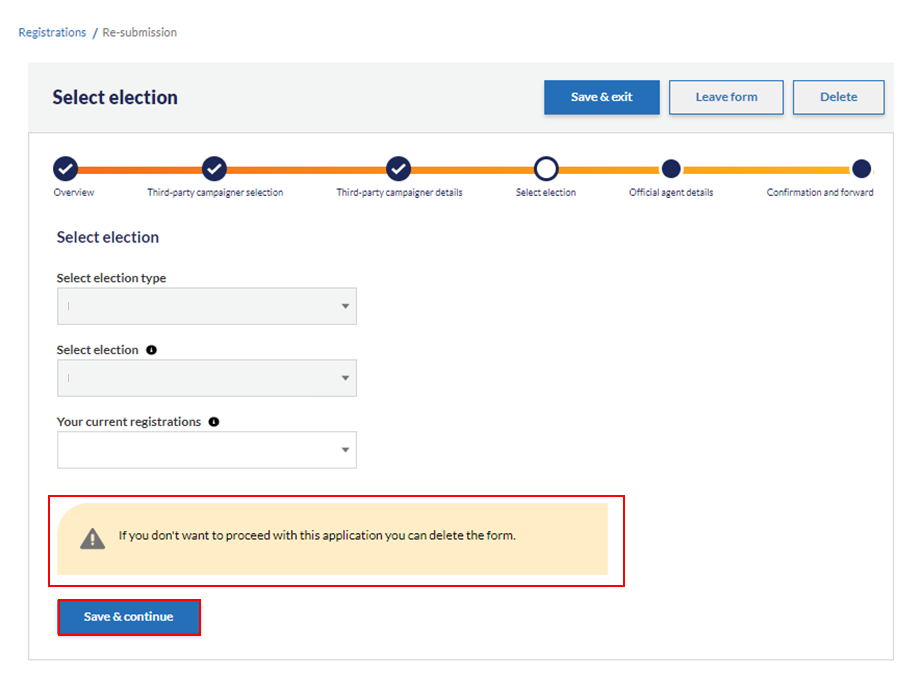
9. Provide the details of the official agent and click ‘Forward to agent’ to forward the form to the agent for completion and submission.
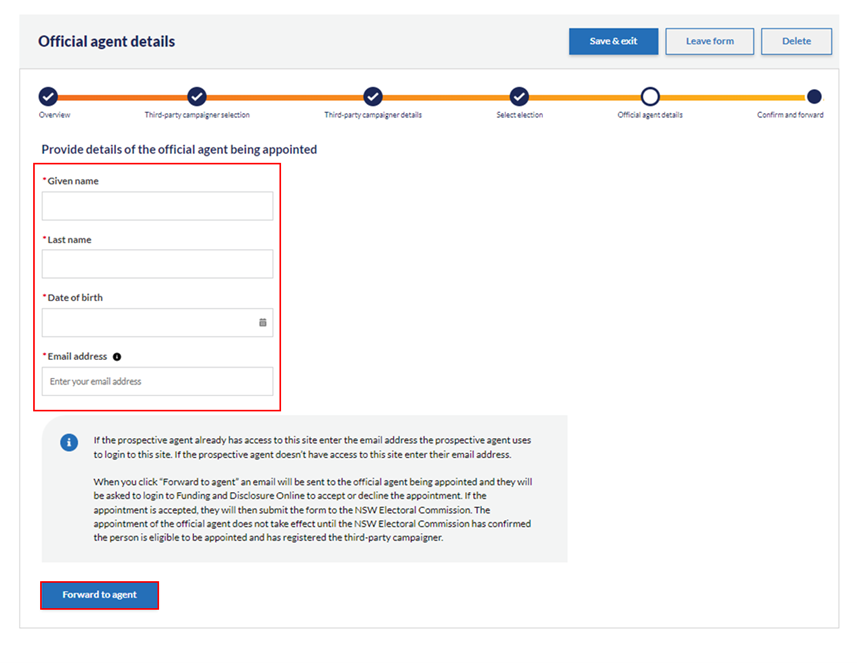
10. The process for the authorised person ends here. The form will be forwarded to the prospective official agent to complete and submit to the NSW Electoral Commission.
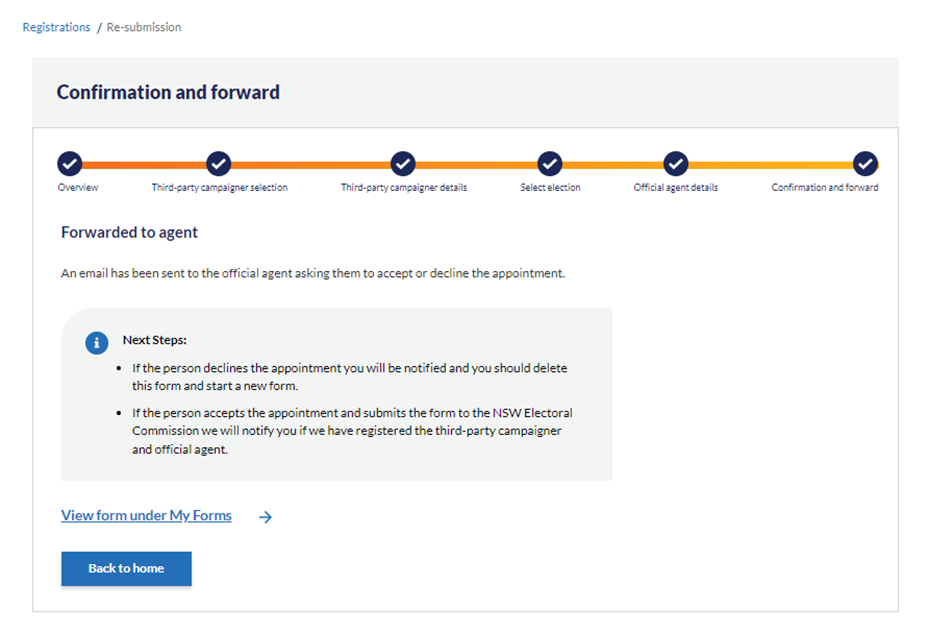
11. You can monitor the status of your form by navigating to the 'My forms' tab. The re-submission form should show as ‘Forwarded to agent.’ The version number of the form will show as 1 and this number will increase depending on the number of times the form is re-submitted as it may be rejected by the NSW Electoral Commission more than once.
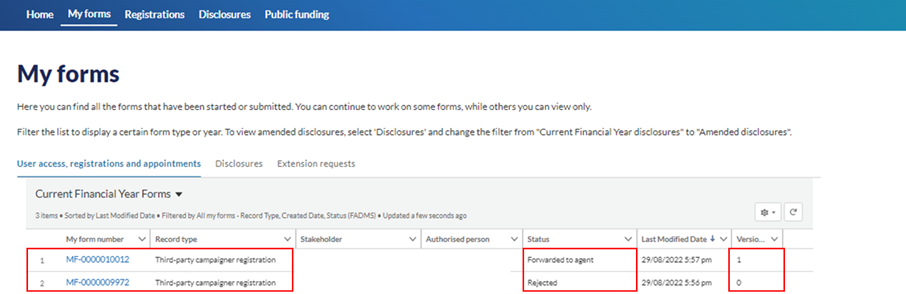
12. The prospective official agent will receive an email from the NSW Electoral Commission to inform them of the official agent appointment and provide instructions regarding how to accept the appointment. This process will be the same as the initial third-party campaigner registration. Once the agent completes their section and accepts the appointment, the re-submission form will be submitted to the NSW Electoral Commission.
